Getting Started with Accura8
Connect with Accura8

Unlock the full potential of your development workflow with Accura8’s AI-driven ecosystem. Sign up with your email, integrate seamlessly into your stack, and experience a transformation in how you code, query, and analyze data.
Key Capabilities
- Intelligent code analysis and transformation using transformer architecture
- Context-aware suggestions that understand your code’s purpose and structure
- Multi-language support covering all major programming languages
- Idiomatic code generation that follows best practices for each target language
Get Personalized Advice

Accura8 tailors its AI magic to your unique needs. Input clear, structured prompts to receive optimized, production-ready solutions—whether it’s code, queries, or data insights—that align with your development style.
How to Improve AI Responses
- Use clear and detailed prompts with specific requirements
- Define priorities such as performance, readability, or efficiency
Explore and Engage
Dive into Accura8’s suite of six powerful tools designed to supercharge your productivity. Experiment with each feature, from code conversion to data visualization, and craft a workflow that’s as efficient as it is innovative.
Exploration Tips
- Start with small code snippets or queries to familiar each tool
- Use meaningful prompts to unlock precise, actionable results
Code Functionalities
AI-Powered Code Conversion

Instantly convert your code between programming languages with AI precision. Maintain logic, enhance performance, and get clean, production-ready results—all tailored to your preferred coding style.
How to Use
- Open the Code Converter from your dashboard.
- Paste or upload your code snippet into the input area.
- Select the Source Language (e.g., Python, Java).
- Choose your desired Target Language (e.g., JavaScript, C++).
- (Optional) Add preferences for code style, formatting, or comments.
- Click Convert to instantly generate equivalent code in the target language.
-
The output will appear on the right side. You can:
- Review and edit the converted code
- Understand key changes with AI-generated explanations
- Copy to clipboard or Download the file
Seamless Data Schema Evolution
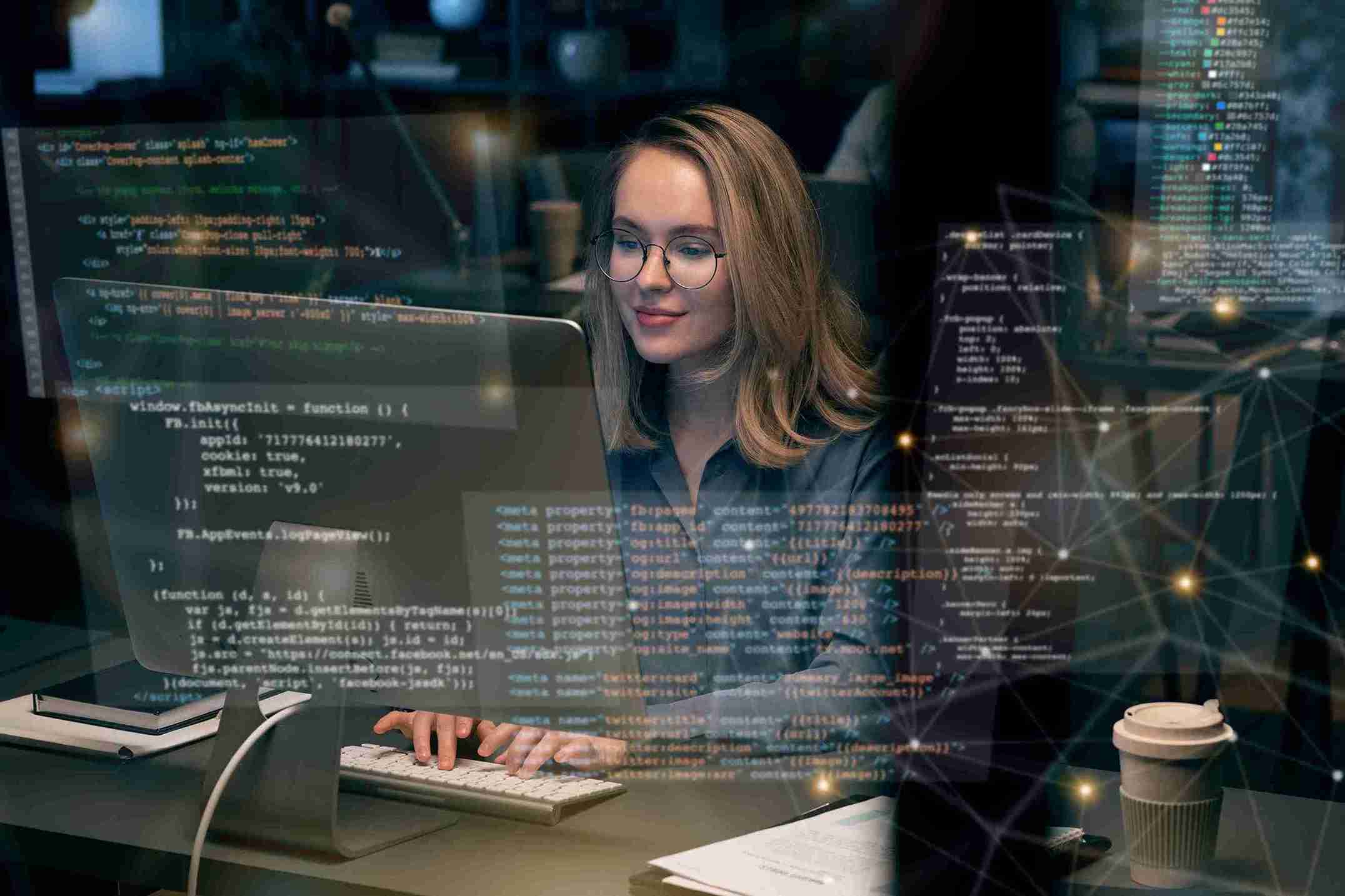
Effortlessly migrate SQL schemas between platforms with intelligent AI support. Whether you're shifting from MySQL to PostgreSQL or vice versa, our assistant ensures accurate translation, optimized structure, and zero data loss.
How to Use
- Upload your SQL schema using the Upload button or paste your SQL script directly into the input editor.
- Choose your Source Database Language (e.g., MySQL, SQL Server).
- Select your Target Database Language (e.g., PostgreSQL, Oracle).
- (Optional) Add custom instructions or context to fine-tune the migration (e.g., "Preserve foreign keys" or "Optimize for read-heavy workloads").
- Click the Convert button to begin the AI-powered migration.
-
The converted SQL schema will appear in the panel on the right. You
can then:
- Preview or modify the output
- Click Copy to clipboard
- Click Download to save the migrated schema
AI-Powered Query Assistance

Convert plain English into efficient SQL queries using AI. Whether you're exploring data or optimizing reports, our assistant helps you write the perfect query—no coding required.
How to Use
- Enter your query request in natural language (e.g., "List all customers from New York").
- Select your database type (e.g., MySQL, PostgreSQL, SQL Server) from the dropdown menu.
- (Optional) Provide metadata or upload your schema for more accurate results.
- Click the Generate SQL button to let the AI create an optimized query.
-
The generated SQL will appear on the right panel, where you can:
- Review or edit the SQL
- Click Copy to copy it to clipboard
- Click Download to save the query as a file
Smart Document Analyzer

Unlock valuable insights from your documents with AI-powered analysis. Easily extract text, tables, and key data—or simply chat with your PDF to get accurate answers in seconds.
How to Use
- Click the Upload button to select and upload your PDF file (drag-and-drop also supported).
- Once uploaded, interact with the chatbot using natural language (e.g., "Summarize this report" or "What is the total revenue mentioned?").
-
The assistant will respond with:
- Relevant textual answers
- Extracted tables and structured data as needed
- You can ask follow-up questions or extract additional content at any time.
Advanced Data Query Assistance
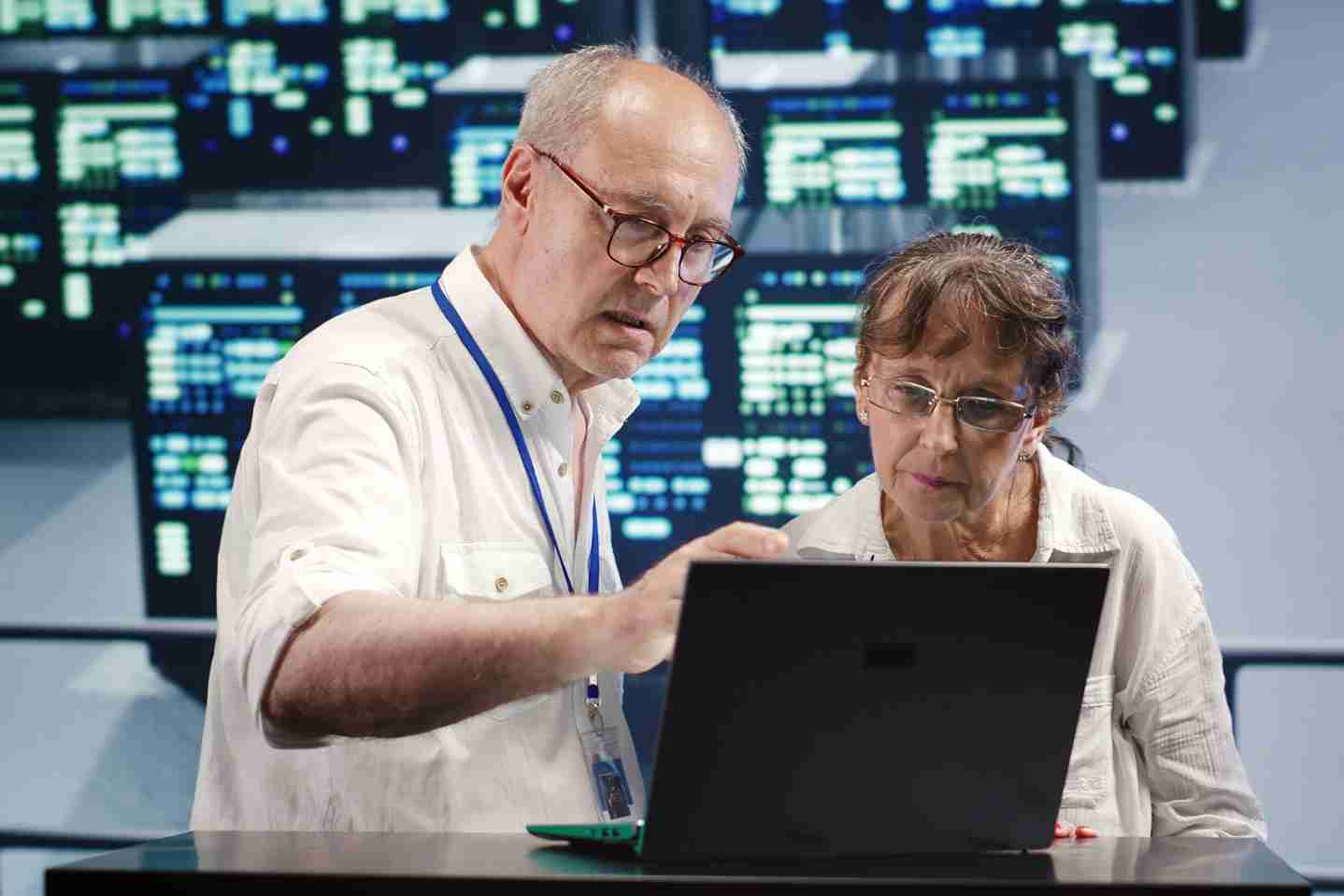
Your 24/7 database expert. Chat with your data using natural language to explore tables, optimize queries, and extract key insights—without writing SQL.
How to Use
-
Click the Manage button to securely connect your
database.
Provide connection details like:- Host Name, Port, Database Name, Username, Password
- In the chatbot, type your question or query in plain language (e.g., "Show me all users who signed up last month").
-
The assistant will respond with:
- A table view showing the matching records
- A natural language explanation summarizing the result
- Ask follow-up questions or request query optimizations (e.g., "Can this be made faster?" or "Add a filter for region = US").
- Download or copy the results as needed for further use.
Smart Data Visualization

Transform raw data into stunning visuals with AI. Simply describe what you need in plain language and get interactive, customizable charts—no coding required.
How to Use
-
Click the Manage button to connect your database.
Provide necessary credentials like:- Host Name ,Port, Database Name, Username, Password
- Once connected, enter your request in natural language into the chatbot (e.g., "Show sales trends by region").
- The visual output will appear within the chat interface.
- Use the Change Chart button to modify chart types or update visuals based on new queries.
- Click the Download button to save the final chart.
Managing Your Subscription
Accura8 offers flexible subscription options to match your needs. You can manage all aspects of your subscription from your account dashboard.
Available Plans
Standard Monthly
$29/month with month-to-month flexibility
- 1000 credits per month
- All core features included
- Cancel anytime
Standard Annual
$20/month billed annually (save 30%)
- 1000 credits per month
- All core features included
- Priority support
Managing Your Subscription
- Access your account settings from the top-right profile menu
- Navigate to the "Billing" tab
- View your current plan, usage, and renewal date
Help and Support
Contacting Support
For technical issues or account-related questions, contact our support team through:
- Email: support@accura8.com